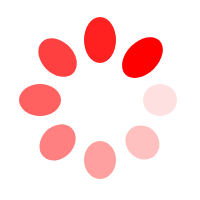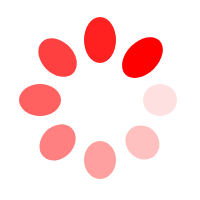
Profile
Products
- Member can add first 5 Product for free.
- If your product is not found in product list select other option and add your missing product name, our admin team will approve it and then it will be updated in your product list.
- Your company will appear on product search based on your selected products.
- If you want to add more than 5 products you can buy product license from link given below.
- If you want to remove selected product you can select the option “-- Choose Product --” from product drop down list.
You have to pay {{licencevalue}} for {{NewLicence}} products
- Members can buy product license in multiple of 10 and maximum 50 license.
- It will help you to add more products and increase your search presence and generate more leads.
- Product license fees is valid for one year.
Please contact cama office for additional products.
Call Us
Phone: 022-2261 6352
Address
501-504, Himalaya House, 79 Palton Road, Mumbai - 400 001. India
[email protected]
You are going to remove {{RemoveLicence}} products licence.
Do you want to continue?
- Before removing product license make sure you have removed product from selected product by selecting option “-- Choose Product --”
Post Vacancy
- Members can post their candidate requirements.
- It will be displayed in CAMA website under career section.
- Interested candidate can apply to your job posting and it will be email to your register id.
Arbitration
- Members can upload arbitration pdf file related to any dispute.
- Members has to submit original hard copy of same file to the CAMA office.
Please attach your arbitration pdf file. you have to submit orignal hard copy of same file to the CAMA office.
| # | Uploaded Arbitration File | Uploaded Date | Action |
|---|---|---|---|
| {{$index + 1}} |
Change Password